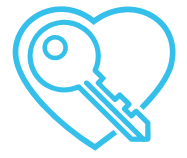If you receive an error message with a 404 message during the payment phase or reservation confirmation phase, please make sure you are logged into your account.
Login instructions
Please go to the login page.
Once on the page, please login in with the email assigned in the body of the reservation email.
If you do not know your password, you can click on Reset My Password to get a new password.
Troubleshooting Tips
Duplicate Accounts
Please make sure that you are signed in with the correct email address. You may have unexpectedly create duplicate accounts with distinct email address. If you are logged in, log out and the log back in with the email address displayed in the body of the email.
If you have a duplicate account and wish to delete an account, please email reservations@isleblue.co with instructions on which account needs to be deleted.
Resetting Password
If you do not know your password, it is easy to reset your password on the login page. Click on Reset Your Password link below the Password field