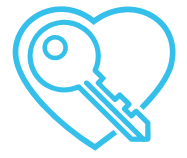How to use Group Pay for final balance
If you would like to split the final balance with other travelers in your party you will log into your account using the email address you used to make your reservation.. Once logged in, you will see your initials at the top of the page.

Click on your initials and select "Final Payment."

From there, choose "Group Payment"

You will then be able to add each cardholder along with the amount they are responsible for (excluding booking fees).

Once all guests have been added, you can pay the remaining balance using your own card.

Once your payment is initiated, the system will automatically send out individual emails to each guest, requesting their portion of the payment.
If you have any further questions or concerns, please do not hesitate to contact us.